

10 Midjourney Tips: Boost Your AI Art Skills
Picture this: You type a few words, and boom!
Stunning digital art appears.
I’ve spent some quality time with Midjourney and got insights to share.
But Midjourney isn’t just about art. Think NFTs , game designs, t-shirt designs, and even business cards.
Warning: You might get hooked. Don’t say I didn’t warn you 😉.
Artist to entrepreneur Midjourney’s your new secret weapon for jaw-dropping visuals.
Ready to turn your creative dreams into a scroll-stopping reality?
Let’s dive into these Midjourney tips!
I partner with awesome companies that offer products that help my readers achieve their goals! If you purchase through my partner links, I get paid for the referral at no additional cost! For more information, visit my disclosure page.
Key Takeaways
Master the basics of Midjourney to create great AI art.
Experiment with different keywords & prompts for unexpected results.
Tune your settings, explore online resources, and use advanced prompt techniques to unlock creative possibilities!
Mastering the Basics

Before advancing to an AI art expert, you must grasp Midjourney’s basics .
Understanding simple prompts, experimenting with different terms, and focusing on the main concepts are the foundations for generating unique images.
Sharpening these skills will enhance your art creation and deepen your understanding of the Midjourney platform and its functionalities.
Basic Prompts
Working with basic text prompts is the first step in your Midjourney experience.
These prompts are short and simple, consisting of single words, phrases, or emojis that help Midjourney Bot generate images.

For example, prompts like “ Underwater Wonders, ” “ Steampunk Cat ,” or even “” can result in fascinating AI-generated art.

Remember, the key is to keep it simple and let the Midjourney Bot work its magic.
Experimentation
As you advance along your Midjourney, feel free to play around with various keywords and prompt structures.
Various combinations can lead to better image-generation results and unlock new creative ideas.
You can also look at prompts from others for inspiration to create your unique art creation.
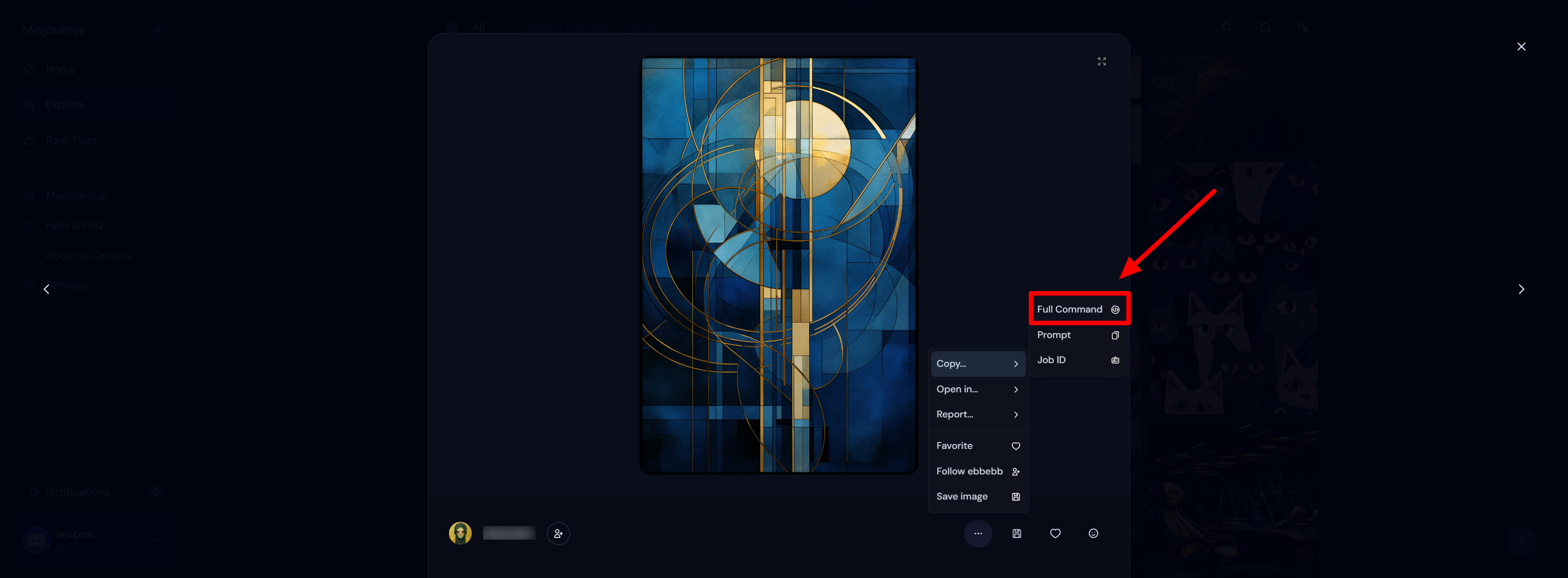
For example, you can play with conceptual soft breaks like:
“ dragon fly ” to generate an image of a flying dragon rather than a dragonfly.
“ moon walk ” to generate an image of someone walking on the moon.
“ time travel ” to generate an image of a person traveling through time.

Have fun experimenting and exploring the possibilities of image generation!
Moreover, you can challenge the Midjourney AI with nonsensical words or phrases, such as
“ A detailed plaid pattern with hints of golden and azure diagonal stripes. ”
or adding photo information like
“ a very detailed old man standing in an old forest close to a lake and a waterfall, Canon EOS 90D with a 50mm lens “

You might be surprised by the unique and unexpected results!
Continuous experimentation will teach you to harmonize the creative process and bring you closer to your envisioned image.
Focusing on Main Concepts
Creating captivating images with Midjourney requires a sharp focus on the principal concepts in your prompts. Focusing on the key aspects helps prevent overloading the AI with excessive details, yielding a more polished final image.
For instance, using words like “ fractalized ,” “ scrollwork ,” or “ lace ” can add intricate details and depth to your image prompts.
Remember, a well-crafted prompt is the key to unlocking the full potential of AI-generated art.
Enhancing Your Creativity
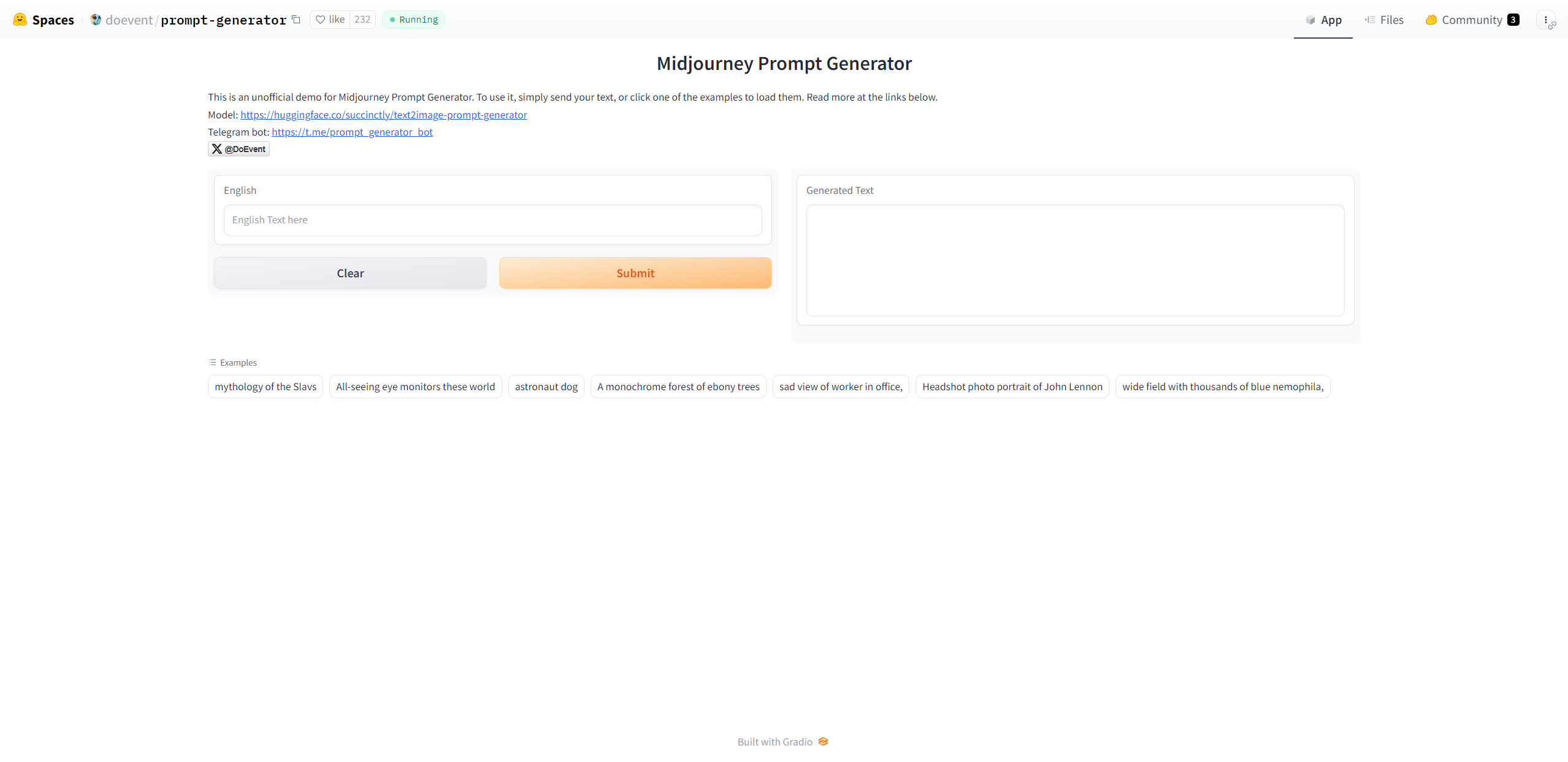
Having mastered the basics, you can now boost your creativity with Midjourney.
Using a prompt generator, delving into the creative tag, and exploring diverse styles will stretch the limits of different AI art generations , resulting in truly standout images.
Using Midjourney Prompt Generator
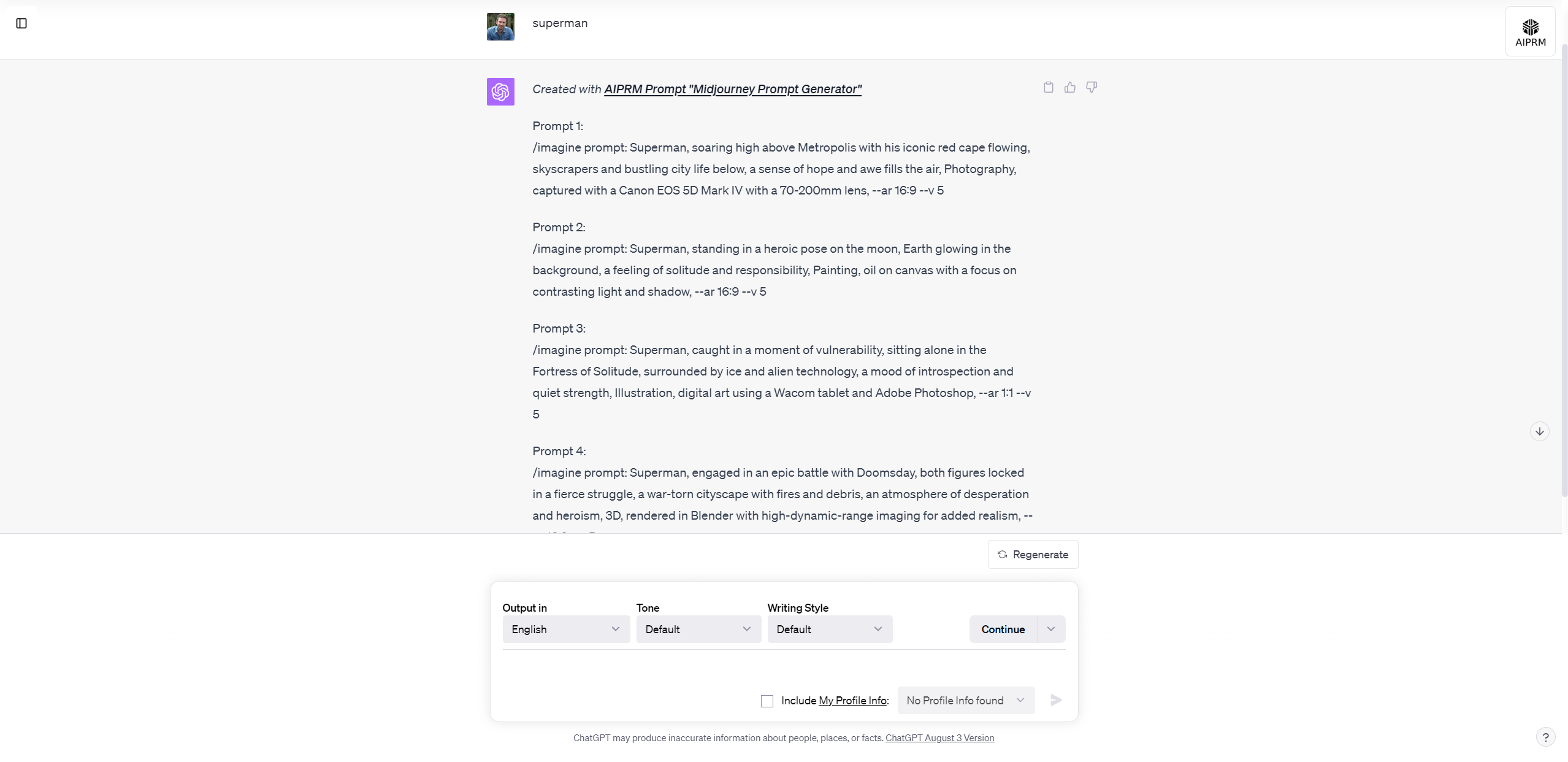
A Midjourney prompt generator, like ChatGPT , can help you improve your vocabulary and descriptive abilities.
Producing creative ideas and suggestions, this AI-powered instrument will stimulate your conception of unique and intriguing prompts for your image generation.
So, go ahead and try it – let the prompt generator spark your imagination and fuel your Midjourney experience.
Also: Are you interested in creating NFT art? Check out my guide on the best software to get you started.
Creative Tag
One way to generate unique and abstract images in Midjourney is by utilizing the creative tag. This prompt modifier can help you break away from the typical look and encourage the AI to think outside the box.
Playing with diverse creative tags, like “-test” or “-testp,” enables you to generate images that truly pop and reflect your artistic vision.
Exploring Styles

Don’t limit yourself to just one style – explore different techniques and artistic approaches to create diverse and visually appealing images.
Some styles you can try include:
Abstract expressionism
Pointillism
Futuristic style
There are many styles to choose from, so have fun experimenting!
Want a whole library of styles?
Experimenting with diverse aesthetic movements will expand your artistic horizons and shape captivating AI-generated art that engages your audience.
Refining Image Output

To take your Midjourney images to the next level, it’s important to refine your image output.
Incorporating negative keywords, applying multi-temp techniques, and weighting your prompts will yield more control over the AI-generated art, facilitating the creation of images that harmonize with your vision.
So, are you ready to fine-tune your Midjourney experience and achieve the perfect image output?
Negative Keywords

Negative keywords are crucial in refining your image output by excluding specific elements from the generated image.
For example, if you want a landscape image without trees, add “ -no trees ” to your negative prompts.
Strategic use of negative keywords enables the creation of more precise images that faithfully echo your artistic vision.
Multiprompt Techniques

Multiprompt techniques are another way to improve your image output and avoid mistaken associations.
By separating terms in your prompt with double colons (e.g., “cat:: tree”), you’ll ensure that the AI generates an image of a cat in a tree rather than a tree with a cat in it.
Proficiency in these techniques aids in crafting more accurate and visually attractive images with Midjourney.
Weighting Prompts

Adjusting the importance of terms in your prompt using weighting techniques can help you generate the desired image.
For example, if you want an image emphasizing ocean waves, you can use a prompt like
“/imagine ocean::5 ship::2 waves::3” .
Compared to.
/imagine ocean, ship, waves
Effectively weighting prompts give you greater control over the AI-generated images and aid in producing artwork that aligns with your vision.
Customizing Images with Aspect Ratios

Customizing your images via aspect ratios enables the creation of visuals adaptable to various screens and formats.
Adjusting aspect ratios will enable you to generate images that look great on different devices and platforms, whether working on a widescreen or vertical perspective.
So, are you ready to make your Midjourney images stand out with the perfect aspect ratio?
Widescreen Views

Consider using widescreen aspect ratios, such as 16:9, for a more cinematic look.
You’ll produce images containing a broader field of view, conveying depth and atmosphere.
Widescreen views are ideal for landscape images, movie posters, or any visual that requires a sweeping perspective. Embrace the power of widescreen aspect ratios and take your Midjourney images to new heights.
Vertical Perspectives

Vertical aspect ratios, like 2:3, are perfect for portrait-oriented images or visual content designed for mobile devices.
Playing with vertical perspectives leads to creating images that pop on social media feeds, mobile apps, and other vertical formats.
So, explore the world of vertical aspect ratios to create captivating and memorable images with Midjourney.
Ensuring Privacy in Midjourney
In the digital age, privacy is more important than ever.
When creating AI-generated art with Midjourney, safeguarding your creations and personal information is paramount.
Direct messaging or establishing a private Discord server can protect your privacy and secure your Midjourney experience.
So, are you ready to safeguard your AI art and enjoy a worry-free Midjourney journey?
Also: Need some flair in your Discord bio? Click here for killer ideas that’ll make you stand out.
Direct Messaging
One way to maintain privacy in Midjourney is by sending a direct message to the Midjourney bot.
Instead of sharing your prompts and images in a public chat, you can communicate privately with the bot, ensuring your creations remain confidential.
Direct messaging provides peace of mind, knowing your AI-generated art is shielded from unwanted attention.
Private Discord Server
Another way to ensure privacy in Midjourney is by creating a private Discord server.
By inviting the Midjourney bot to your server, you can securely organize and manage your image generations.
A private Discord server offers a safe space to collaborate with others, share your AI art, and discuss ideas without the risk of unwanted exposure.
So, take control of your privacy and make the most of your Midjourney experience with a private Discord server.
Optimizing Midjourney Settings
Optimizing your Midjourney settings can make a difference when creating stunning AI-generated images.
Adjusting various settings and parameters allows you to customize your image generation experience for faster and easier prompt customization.
So, are you ready to fine-tune your Midjourney settings and achieve the perfect balance between speed and quality?
Accessing Settings

To access your Midjourney settings, simply type “/settings” in Discord.
This will open up the settings menu, where you can tweak common settings like:
model number
style value
quality value
upscaler version
Tweaking these settings gives you control over the quality and speed of your image generation, freeing you up to concentrate on the creative process.

Customization Tips
Customizing your Midjourney settings can save you time and effort by manually eliminating the need to append tags to each prompt.
Creating custom options and altering default settings enhances your Midjourney experience and accelerates image generation.
So, take the time to optimize your settings and make the most of your AI-generated art journey.
Finding Inspiration for Prompts
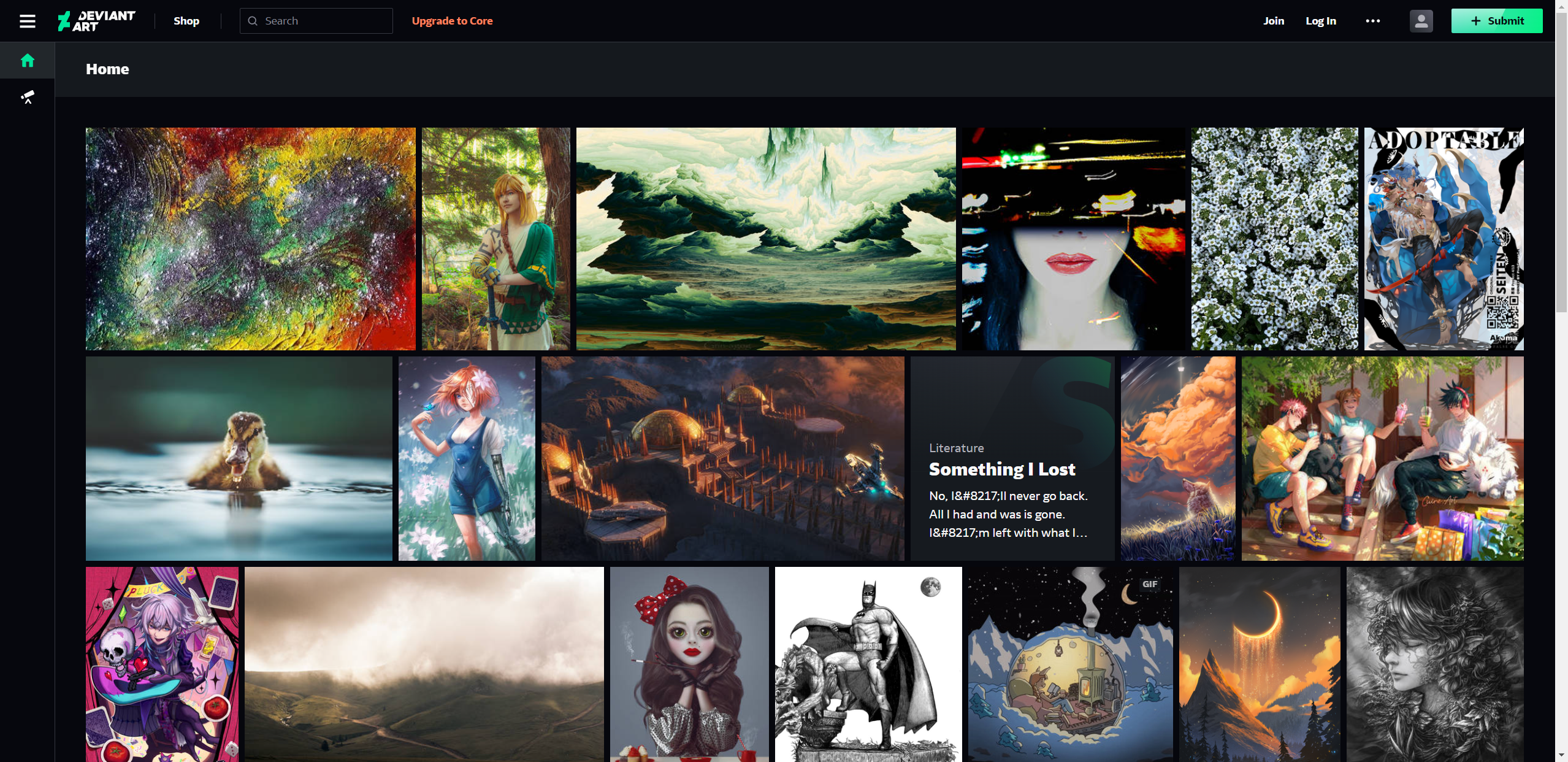
Inspiration is the fuel that drives creativity, and there’s no shortage of it when it comes to Midjourney prompts.
Scouring online resources and following art blogs will unearth many ideas and examples to inspire your next AI-generated masterpiece.
So, where will your inspiration come from?
Online Resources
Social media platforms, online galleries, and virtual museum tours offer a treasure trove of creative ideas and inspiration for your Midjourney prompts. Browsing sites such as:
In the real world
Discovers countless examples of stunning artwork to ignite your imagination.
Virtual tours of world-renowned museums like the Louvre, the Vatican Museum, or the Rijksmuseum can provide endless artistic inspiration for your AI-generated creations.
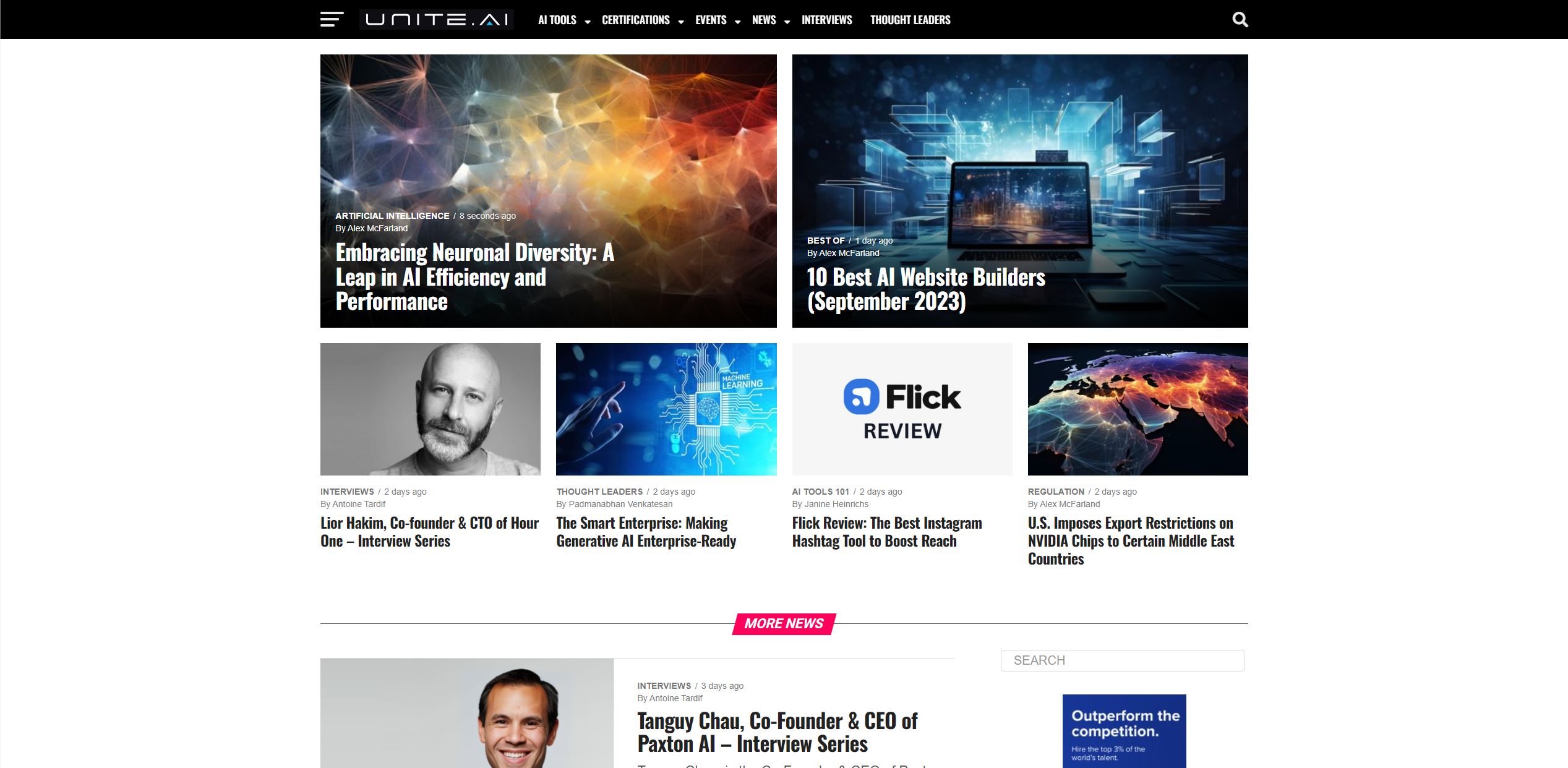
Art blogs are another valuable resource for finding inspiration for your Midjourney prompts.
Some recommended art blogs include:
Weird Wonderful AI Art
Your Dream AI
Following these blogs keeps you abreast of the latest tips, tricks, and trends in AI-generated art.
Subscribing to these blogs will fuel your creativity and inform you about the ever-evolving landscape of AI art generation.
Using Advanced Prompt Techniques
As you become more proficient in Midjourney, it’s time to explore advanced prompt techniques that can elevate your AI-generated art to new heights.
Utilizing remix mode, multi prompts, and seed images results in unique and captivating images that exhibit your artistic prowess.
Are you ready to push the boundaries of AI art generation and make a lasting impression?
Remix mode in Midjourney allows you to blend different styles and techniques for a more eclectic look.
By switching up prompts, parameters, model versions, or aspect ratios between variations, you’ll create images that are truly one-of-a-kind.
Try remix mode to uncover new possibilities and infuse innovation into your AI-generated art.
Multi Prompts
Multi prompts are a powerful tool for generating multiple images with varying concepts and styles. By using multiple prompts, you can create a series of images that tell a story or showcase diverse artistic approaches.
Give multi-prompts a shot to broaden your creative horizons and produce captivating AI art that leaves a lasting impression.
Seed Images
Incorporating seed images in your prompts is an excellent way to influence the style and content of the generated image—a great way to keep a theme of your art creations.
By adding an image URL to the prompt, the Midjourney AI will generate artwork based on the elements and characteristics of the seed image.
This technique allows you to create digital art images inspired by existing artwork, adding a new layer of depth and complexity to your AI-generated creations.
Get Seed ID from created images.
If you’ve generated an image before and want to create a similar one, you can use the previous image as a seed to create a new one.
Hover and click on “ More ” on that image and choose ✉ envelope. Dont see it search for “ envelope “
Then, the Midjourney bot generates a Job ID and a Seed ID.
You can see the seed ID for that particular image.
Embracing the Power of Parameters
Parameters are the secret sauce that can transform your Midjourney image generation experience.
Controlling and customizing various settings and values allows you to generate images that align with your artistic vision.
So, are you ready to embrace the power of parameters and unlock the full potential of AI-generated art?
Parameter Examples
Experimenting with various parameters is a great way to achieve unique looks and effects in your Midjourney images. For example, you can use the chaos tag to add an element of randomness or the stylize tag to apply a specific artistic style to your image.
Exploring diverse parameters uncovers novel ways to tailor your AI-generated art and craft visuals that truly stand out.
Balancing Parameters
When using parameters in Midjourney, balancing customization and simplicity is essential.
Carefully selecting and tweaking parameters results in cohesive and visually appealing images without overburdening the AI.
Remember, mastering the art of balancing parameters to achieve the perfect blend of creativity and control is the key to success.
That’s a Wrap
So there you have it. I hope these tips set you on the path to creating incredible art. Midjourney is your playground for limitless AI-generated art.
We’ve covered a lot, so let’s do a quick recap.
First, you’ve got to master the basics; no one wants to fly blind. Next, amp up your creativity; think outside the box. Don’t forget to refine your image output for that polished look.
Customize those aspect ratios to get the perfect fit. Keep your creations private; they’re yours, after all. Optimize your settings for a smooth ride.
Stay inspired; creativity is a muscle.
Dive into advanced techniques for that extra wow factor. And finally, embrace the power of parameters to fine-tune your masterpiece.
Ready to get started?
Dive into the world of Midjourney and transform your artistic vision into reality.
Frequently Asked Questions
How do i get started with midjourney.
Getting started with Midjourney is easy! Begin by mastering the basics, such as understanding simple prompts and experimenting with different terms and concepts.
By breaking down the process into smaller steps, you can quickly become familiar with the platform and create content that resonates with your audience.
Can I customize the aspect ratio of my Midjourney images?
Yes, you can customize the aspect ratio of your Midjourney images by adding the –ar tag to the end of your prompt.
How can I ensure my privacy while using Midjourney?
To ensure your privacy while using Midjourney, use direct messaging or create a private Discord server to keep your image generations and conversations confidential.
Ensure the final answer does not include artifacts, such as random dates at the end.
What are some advanced techniques I can use in Midjourney?
Take your Midjourney art to the next level by trying out remix mode, multi prompts, and seed images; this will give you more control over your final artwork and help you create truly unique pieces.
Remix mode allows you to take existing artwork and manipulate it to create something new. Multi prompts allow you to create artwork from multiple sources, while seed images provide a starting point for your artwork. With these tools, you can create something truly unique and special.
How do I adjust the parameters in Midjourney to achieve the desired image?
Adjust the parameters in Midjourney by experimenting with different values to achieve the desired image – a perfect balance between customization and simplicity.
IT-Professional
I'm an IT professional with a degree in systems science. I've spent over a decade in IT consulting services and diving into the business world. I write about technology, business, and personal development because I'm fascinated by how they intersect and shape our lives.
Similar Posts

+47 Web3 Terms You Need to Know (A Comprehensive Guide)
You’re about to dive into the Web3 universe. 🚀 It’s a place where the internet gets a fresh coat of paint, with decentralization and digital goodies leading the charge. Now,…

VR for Beginners: A Complete Guide to Virtual Reality
Are you new to virtual reality and feel like it’s uncharted territory? Let’s change that. A few years back, I discovered a VR headset in a showroom at my office,…

Exponential Age: Technologies You Can’t Ignore
Is everything around you moving too fast? Well, I want to talk about this crazy, fast time we’re living in, which is called the Exponential Age. The world we live…

5 Ways How to Send Videos Without Losing Quality in 2024
Are you tired of seeing the quality of your videos plummet every time you share them? It’s a common frustration; you’re certainly not alone in this. Sadly, popular platforms like…

70+ Discord Bio Ideas – Make Your Profile Stand Out!
Ever felt like your Discord profile could use a little extra sparkle? A good bio can help you express yourself, connect with like-minded people, and stand out. In this blog…

How to Join The Metaverse: A Step-by-Step Guide
Ready to explore the metaverse? Wondering how to join the metaverse? It’s a thrilling new universe growing daily with exciting features and technologies. We’re not fully there yet, but we’re…

IMAGES
VIDEO
COMMENTS
Midjourney Help. Subscription Management. Get information about your subscription, change plans, or cancel your subscription. 14 articles. Payments. Get information about how to pay for your Midjourney subscription. 12 articles. General Support. Find answers to issues you may have with your Midjourney account. 9 articles.
Having a issue with your account? Need support with a billing related matter? Click here. Find Midjourney help resources.
Midjourney Documentation. Join the Midjourney community on Discord or the Web, where thousands collaborate to create new worlds, fantastic characters, and unique imagery from short text descriptions. Quick Start Guide.
Need help with your Midjourney subscription or account? Find help on the official Midjourney Discord or from Midjourney Billing support.
Find answers to issues you may have with your Midjourney account. 9 articles. I have a Discord Nitro subscription, why can't I use Midjourney? Can I use my images commercially?
Come help us scale, explore, and build humanist infrastructure focused on amplifying the human mind and spirit. If you're sure you can help, but don't see a position that fits, email us. We look forward to hearing from you.
Get information about your subscription, change plans, or cancel your subscription. 14 articles. How can I manage my Midjourney Magazine subscription?
Need help or have questions? Try these commands: /help Displays useful information and tips about the Midjourney Bot. /ask Provides answers to questions about the Midjourney Bot. You can also visit the #support channel on the Midjourney Discord for additional assistance.
The only Complete Midjourney Prompt Cheatsheet. Resources/Tips. Midjourney has lots of different worlds, more than our minds can fully grasp. Midjourney is wild. Even if you've never done design before, you just need to be skilled at Prompting.
A Midjourney prompt generator, like ChatGPT, can help you improve your vocabulary and descriptive abilities. Producing creative ideas and suggestions, this AI-powered instrument will stimulate your conception of unique and intriguing prompts for your image generation.